Yune
Retired Staff

Posts : 94
Join date : 2009-03-31
Age : 29
Location : Oakville, Canada
Member Info
Sexiness:
![[Tut/Release] How to Save and Test Gunz weapons [by: Yune] Left_bar_bleue](https://2img.net/i/fa/i/left_bar_bleue.jpg)  ![[Tut/Release] How to Save and Test Gunz weapons [by: Yune] Empty_bar_bleue](https://2img.net/i/fa/i/empty_bar_bleue.jpg)  (9000/9000) (9000/9000)
Insanity:
![[Tut/Release] How to Save and Test Gunz weapons [by: Yune] Left_bar_bleue](https://2img.net/i/fa/i/left_bar_bleue.jpg)  ![[Tut/Release] How to Save and Test Gunz weapons [by: Yune] Empty_bar_bleue](https://2img.net/i/fa/i/empty_bar_bleue.jpg)  (15/100) (15/100)
IGN: Yune | ^1Akumahunt
![[Tut/Release] How to Save and Test Gunz weapons [by: Yune] Empty](https://2img.net/i/empty.gif) |  Subject: [Tut/Release] How to Save and Test Gunz weapons [by: Yune] Subject: [Tut/Release] How to Save and Test Gunz weapons [by: Yune] ![[Tut/Release] How to Save and Test Gunz weapons [by: Yune] I_icon_minitime](https://2img.net/s/t/12/98/13/i_icon_minitime.gif) Thu May 28, 2009 5:40 pm Thu May 28, 2009 5:40 pm | |
| I know a lot of people love to make stuff in blender for gunz but have problems expressing it and showing it off etc (even Azruel cannot figure this out). Here is a tutorial for how to save the ELU files and how to test them in-game
Stuff you will need:
Debug Gunz Test Room (created by ReflexPWN from DRGunz, all credit goes to him/her)
- Code:
-
http://www.megaupload.com/?d=85U7UT7Q
Pw: drgunz
Blender ELU Importer/Exporter Scripts (Runs on python v.2.5.2, which u will need)
http://www.mediafire.com/?sharekey=ff21740a415c58e66e7203eb87368129fe97268c21ffef98ce018c8114394287
Download the Importer and Exporter scripts and paste them in the Blender/.blender/scripts directory.
Saving ELU Files
So u have ur weapon finished in blender, uve U/V mapped it and ur ready to go.
![[Tut/Release] How to Save and Test Gunz weapons [by: Yune] Tutorial1](https://2img.net/h/i693.photobucket.com/albums/vv293/akumahunt/tutorial1.jpg)
Unfortunatly if you save the ELU file right now it will be textureless, so u have to add the texture
Click the little sphere from ur menu and then the little coloured sqaure picture
![[Tut/Release] How to Save and Test Gunz weapons [by: Yune] Tutorial2](https://2img.net/h/i693.photobucket.com/albums/vv293/akumahunt/tutorial2.jpg)
This will bring you to the texture page. You should notice the menu that says 'none' on it. Click that and select 'image'
![[Tut/Release] How to Save and Test Gunz weapons [by: Yune] Tutorial3](https://2img.net/h/i693.photobucket.com/albums/vv293/akumahunt/tutorial3.jpg)
Now go to where it says load and click the upwards facing arrow, ur U/V map image should be there, so click it.
![[Tut/Release] How to Save and Test Gunz weapons [by: Yune] Tutorial4](https://2img.net/h/i693.photobucket.com/albums/vv293/akumahunt/tutorial4.jpg)
If this all worked you should get a picture of ur U/V image in the preview box like so:
![[Tut/Release] How to Save and Test Gunz weapons [by: Yune] Tutorial5](https://2img.net/h/i693.photobucket.com/albums/vv293/akumahunt/tutorial5.jpg)
Now go to the top and click file, then Export, and look for GUNZ (,*elu). Click it and save your ELU file. If all goes smoothly it should go back to ur model.
![[Tut/Release] How to Save and Test Gunz weapons [by: Yune] Tutorial6](https://2img.net/h/i693.photobucket.com/albums/vv293/akumahunt/tutorial6.jpg)
Now, important! The middle of the blender grid where all the lines (blue, green, red) intersect is where the hand will go. If you are making a sword it should face straight up with the handle in the middle of the intersection. Make it fairly large. For a gun make it face forward with the place where you want the hand to go (the handle) in the intersection. Otherwise it will look f***ed up in game. Your items should be bigger than the grid.
Test Your Weapons
Download the Gunz[Debug] folder and place it wherever you want it to go and open it. Within the folder find the "Gunzcool" file. Right click it and click "creat shortcut." Now select your shortcut and click "properties". Within properties find the "Target" catagory and it should say something like this:
- Code:
-
C:\Users\Adam\Desktop\Gunz[Debug]\GunZcool.exe
Click the end of the code press space once and type:
- Code:
-
/game "mansion" debug "00"
It should look like this:
- Code:
-
C:\Users\Adam\Desktop\Gunz[Debug]\GunZcool.exe /game "mansion" debug "00"
This will open the game in the pre-set environment of mansion (it wont work otherwise).
Now look for the folder called "mrs unpacker". Within it click the model folder, then the Weapon folder. The next part depends on what your making:
1. If your making a sword go into the katana folder. There you should see two files, one called katana03.elu and another called katana03.bmp. Delete (or move) the Katana03.elu file. Then take your ELU (the one you made) and paste it in the folder, along with the img u used for the texture. Rename your ELU file katana03.elu DO NOT RENAME U TEXTURE FILE!!
2. If your making a gun go to the shotgun folder where u will find a shotgun03.elu and a shotgun03.bmp. Same idea as before, replace and rename.
Now go back to the Mrs Unpacker folder and click CMD. This will open command prompt. Type
- Code:
-
mrs.exe c model
This will compile your model folder into a .mrs. Copy it and replace the one in the gunz[debug] folder. Then click the shortcut you made earlier. It will take awhile to load.
IMPORTANT: YOU CAN ONLY CHANGE THE KATANA AND THE SHOTGUN FOLDER!! NONE OF THE OTHERS WORK!!
You may find when you enter the game that the weapon is too big or too small. To fix that go back to your original blend file, edit the size to an appropriate amount, and resave the ELU file. Then replace the current katana03/shotgun03 and re-compile the .mrs.
Hope this helps! Enjoy your editing!!
And as an added bonus here are some of the complete custom weapons that are ready to go for the server:
-Azruel's Chaos Sword [chaos.elu]
-Yune's Anima blades (both of them) [animaflame.elu and anime2.elu
-Yune's Assault Rifle (the blue one) [blueassualtrifle.elu]
-Yune's Black shotgun [shottypro.elu / blackshotgun.elu]
Here is the model folder for these files:
http://www.mediafire.com/?sharekey=ff21740a415c58e66e7203eb873681296901890f119b8b7d5621d66e282a0ee8
Paste them in the appropriate folders
 ENJOY, Yune ENJOY, Yune/ Akuma
Last edited by [Admin]Yune on Sun May 31, 2009 3:46 pm; edited 1 time in total | |
|
[Admin]Azruel
Developer

![[Admin]Azruel](https://2img.net/u/1711/45/65/84/avatars/14-75.jpg)
Posts : 71
Join date : 2009-04-07
Age : 29
Location : I'm inside you
Member Info
Sexiness:
![[Tut/Release] How to Save and Test Gunz weapons [by: Yune] Left_bar_bleue](https://2img.net/i/fa/i/left_bar_bleue.jpg)  ![[Tut/Release] How to Save and Test Gunz weapons [by: Yune] Empty_bar_bleue](https://2img.net/i/fa/i/empty_bar_bleue.jpg)  (72/72) (72/72)
Insanity:
![[Tut/Release] How to Save and Test Gunz weapons [by: Yune] Left_bar_bleue](https://2img.net/i/fa/i/left_bar_bleue.jpg)  ![[Tut/Release] How to Save and Test Gunz weapons [by: Yune] Empty_bar_bleue](https://2img.net/i/fa/i/empty_bar_bleue.jpg)  (17316/9000) (17316/9000)
IGN: Ryvehr
![[Tut/Release] How to Save and Test Gunz weapons [by: Yune] Empty](https://2img.net/i/empty.gif) |  Subject: Re: [Tut/Release] How to Save and Test Gunz weapons [by: Yune] Subject: Re: [Tut/Release] How to Save and Test Gunz weapons [by: Yune] ![[Tut/Release] How to Save and Test Gunz weapons [by: Yune] I_icon_minitime](https://2img.net/s/t/12/98/13/i_icon_minitime.gif) Thu May 28, 2009 7:35 pm Thu May 28, 2009 7:35 pm | |
| I never couldnt figue it out
I just never wanted to know
Iron defeciency got to me
Wow I have alot of problems | |
|



![[Tut/Release] How to Save and Test Gunz weapons [by: Yune] Empty](https://2img.net/i/empty.gif)
![[Tut/Release] How to Save and Test Gunz weapons [by: Yune] Tutorial1](https://2img.net/h/i693.photobucket.com/albums/vv293/akumahunt/tutorial1.jpg)
![[Tut/Release] How to Save and Test Gunz weapons [by: Yune] Tutorial2](https://2img.net/h/i693.photobucket.com/albums/vv293/akumahunt/tutorial2.jpg)
![[Tut/Release] How to Save and Test Gunz weapons [by: Yune] Tutorial3](https://2img.net/h/i693.photobucket.com/albums/vv293/akumahunt/tutorial3.jpg)
![[Tut/Release] How to Save and Test Gunz weapons [by: Yune] Tutorial4](https://2img.net/h/i693.photobucket.com/albums/vv293/akumahunt/tutorial4.jpg)
![[Tut/Release] How to Save and Test Gunz weapons [by: Yune] Tutorial5](https://2img.net/h/i693.photobucket.com/albums/vv293/akumahunt/tutorial5.jpg)
![[Tut/Release] How to Save and Test Gunz weapons [by: Yune] Tutorial6](https://2img.net/h/i693.photobucket.com/albums/vv293/akumahunt/tutorial6.jpg)



